
While Microsoft’s Windows Phone 8 operating system might be the youngest of the major mobile operating systems, Microsoft has gone to great lengths to make backups available to Windows Phone users effortlessly.
Unlike the backup systems of Apple’s iOS and Google’s Android, there is no physical backup method for Windows Phone. Instead, the operating system relies on Microsoft’s SkyDrive cloud service to back up Windows Phone settings. Every Windows Phone user creates a Microsoft Account the moment they create an account on Windows Phone.
Here’s how to turn on these settings and back up most of the contents stored on your device to SkyDrive automatically. This way, all the information you want to keep is still there when you need it.
Backing Up Apps and Settings
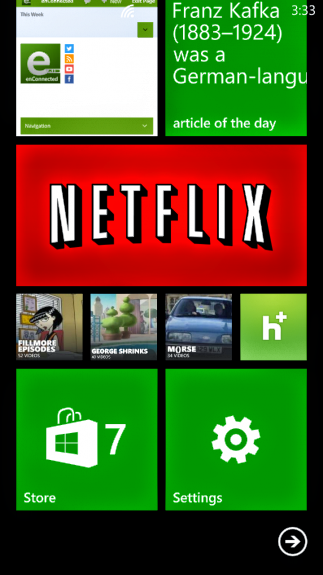
Tap Settings.
Scroll down to ‘Backup’ under Settings.
Tap ‘app list + settings’. Tap the ‘on’ switch on the right hand side of the screen. From this moment on, your Windows Phone will automatically back up your Internet Explorer favorites, applications that are installed.
Tap the ‘back up now’ button to immediately back up all that information right now.
Backing Up Text Messages
Tap Settings.
Scroll down to ‘Backup’ under Settings.
Tap ‘text messages’. Tap the ‘on’ switches for text message backup and chat back up on the right.
Backing Up Photos & Videos
Tap Settings.
Scroll down to ‘Backup’ under Settings.
Tap ‘photos’. Under photos choose between ‘Best quality (needs Wi-Fi) or ‘Good quality (may use data plan)’. Tap either option to enable photo backup.
If you’d like to automatically back up videos and settings, choose either ‘Good quality (needs Wi-Fi)’ or ‘Best quality (needs Wi-Fi)’.
Open your web browser. To find all of your messages and pictures, login to Microsoft’sSkyDrive cloud back up service using the Microsoft Account and password that you used to set up your device.
From this moment on the Windows Phone device will automatically check SkyDrive for the latest text messages, app lists and photos on SkyDrive whenever it’s reset. It’s important to note that your contacts are automatically backed up by the operating system.
keep up with the newest technologies and contemplate about how these will be used in the future. On this blog I'll share my thoughts about the future of technology, based on the high Tech RoadShow inventions of today. Enhanced by Zemanta











0 التعليقات:
Post a Comment
Readers to write their comments in a proper way does not include a vessel and invective not incite social violence, political or sectarian, or affecting the child or family. The comments posted are in any way for the opinion of the site as and does not bear the newsletter any burdens moral or material at all of the comment by the publication.